Snapchat Planets
Snapchat Planets is a special feature designed for Snapchat Plus users and isn’t accessible to regular users. If you’re a Plus subscriber and want all the details, you’ve come to the right place.
Snapchat Planets Order and Their Meaning
Snapchat Friendship Solar System helps you understand how close you are to your friends by showing them as planets in a solar system. The closer a planet is to the Sun (you), the more you interact with that friend. Here’s what each planet means and how it looks:
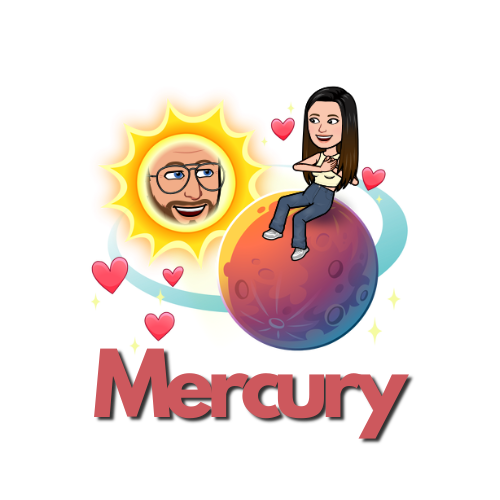
1. Mercury (Best Friend)
Mercury is the closest planet to the Sun, and it represents your closest friend on Snapchat. This is the friend you send the most snaps and messages to. On Snapchat, Mercury is shown as a red-colored planet with red hearts and small stars around it, making it look very special.

2. Venus (Close Friend)
Venus is the second planet from the Sun and represents your second closest friend. This friend is someone you talk to often but not as much as your Mercury friend. Snapchat shows Venus as a light brown planet with colorful hearts like pink, blue, and yellow floating around it.

3. Earth (Strong Friendship)
Earth is the third planet in your Snapchat solar system, representing your third best friend. Earth is shown with blue and green colors, just like the real Earth. It also has a small moon and stars around it. This friend is still very important to you, but you chat with them a bit less than your first and second friends.

4. Mars (Good Friend)
Mars is the fourth planet, and it represents your fourth closest friend. This planet is shown in red with purple and blue hearts. If you are Mars in someone’s Snapchat solar system, it means you’re still an important friend, just not as close as their top three friends.

5. Jupiter (Occasional Interaction)
Jupiter is the fifth planet from the Sun, just like your fifth best friend on Snapchat. This planet is shown as a big orange planet with dark stripes and stars around it. Even though you don’t chat with this friend as much as the others, they’re still one of your top friends.

6. Saturn (Rare Interaction)
Saturn is the sixth planet and represents your sixth closest friend. Snapchat shows Saturn with a ring around it, just like in real life. This planet has pink, blue, and yellow stars floating around it. This friend is still in your top group, but you don’t talk to them as much as your closest friends.

7. Uranus (Infrequent Interaction)
Uranus is the seventh planet in the Friendship Solar System. It’s shown as a green planet with yellow stars. This friend is still special, but you chat with them less than your top six friends. Uranus doesn’t have hearts around it, showing that this friend is a bit farther away in terms of interaction.

8. Neptune (Minimal Interaction)
Neptune is the last planet in the Snapchat solar system, representing your eighth closest friend. This planet is blue and has a blue star around it. While Neptune is the farthest planet, this friend is still an important part of your social circle, even if you talk to them less than the others.
Snapchat Planets Orders and Classification
Planet | What It Means |
|---|---|
| Mercury | Your closest friend with whom you interact the most. |
| Venus | Your second-best friend with whom you chat frequently. |
| Earth | Your third-best friend in your list of top contacts. |
| Mars | Your fourth-best friend with whom you keep in touch. |
| Jupiter | Your fifth-best friend who is important in your social circle. |
| Saturn | Your sixth-best friend, reflecting a steady connection. |
| Uranus | Your seventh-best friend with whom you maintain a good relationship. |
| Neptune | Your eighth-best friend, rounding out your top list of contacts. |
Snapchat has introduced a new feature called Snapchat Planets for Snapchat Plus users. This feature is inspired by the solar system and shows your friends as planets revolving around you, the Sun!
But what do these planets mean, and how are they arranged? That’s what makes this feature so exciting. It’s a fun way to see how close you are to your friends on Snapchat.
In this article, we’ll explain what Snapchat Planets are, how they work, and what each planet represents. Keep reading to find out more!
What is the Snapchat Planets System?
The Snapchat Planets System is a feature that ranks your friends based on how often you interact with them on Snapchat. Imagine the solar system where the Sun is at the center, and planets orbit around it. In the Snapchat Friendship Solar System, you are like the Sun, and your friends are the planets that revolve around you.
Here’s how it works: The friends you chat with and send snaps to the most often are ranked as the closest planets. For example, the friend you interact with the most will be Mercury, the closest planet to the Sun. The friend you interact with the least will be like Neptune, the farthest planet.
This system helps you see your top 8 friends based on how much you interact with them. It’s a visual way to show who your closest friends are and how your relationships change over time. Each friend’s position in your Friendship Solar System can be different, so you might be Mercury for one friend and Earth for another.
How Do Snapchat Friend Solar system work?
To use the Planet-based system feature, you first need to get Snapchat Plus. This special subscription lets you see where you stand in your friends’ lists of best friends.
Here’s how it works:
- Subscribe to Snapchat Plus: Without it, you won’t see the Snapchat Planet feature.
- See Your Friend’s Planets: When you have Snapchat Plus, you can see a list of planets for your friends. Each planet shows how close you are to them.
- Example: Let’s say you and your friends, Alice, Bob, and Carol, share varying numbers of snaps, and the system will place them accordingly. Suppose you’ve shared 9000 snaps with Alice, 7000 with Bob, and 5000 with Carol. In this case, Alice would be Mercury (your closest friend), Bob Venus (your second closest), and Carol Earth (your third closest) in your Snapchat universe.
If you want to know In More Detail How does the Snapchat Friend Solar system work?, check out this video:
How to Enable Snapchat Solar System?
If you want to use the Snapchat Solar System feature, you’ll need to enable it manually after subscribing to Snapchat+. Here’s how you can do it:
First, open the Snapchat app on your device.
Next, tap on your profile icon located in the top-left corner of the screen to go to your profile page.
On the profile page, find the Snapchat+ section right below your profile name and tap on it.

Now, scroll through the features available to Snapchat+ users until you see the “Solar System” option.
To enable it, tap on the toggle button next to the “Solar System” feature.
A pop-up message will appear asking you to confirm. Tap “Okay” to activate the Snapchat Solar System.

If you ever want to turn off the feature, you can follow the same steps and toggle it off.
By following these steps, you can easily start using the Snapchat Solar System and enjoy its benefits.
For more detailed information on how to enable the Friend Solar System feature, be sure to watch this video:
How to Find Your Position in a Friend’s Profile?
You can check your place in a friend’s solar system list by following these easy steps:
- Open Snapchat: Start by opening the Snapchat app on your phone.
- Go to Friends List: Find and tap on your friend’s profile.
- Look for Badges: Check for a “Best Friends” or “Friends” badge with a golden ring. If you see the gold ring, it means you’re in their top eight friends list, but they are not in yours.
- Check Your Planet: Tap the badge. A pop-up will show you which planet you are. For example, if you see Earth, you are their third-best friend.

This way, you can see exactly where you fit in your friend’s Planets list.
Pros and Cons of Snapchat Planets
| Pros | Cons |
|---|---|
| A fun way to engage with your closest friends | Only available with a paid subscription |
| Easy to understand and use | Some users may feel uncomfortable with the ranking system |
| Helps visualize your social interactions | |
| Enhances user engagement | |
| Provides a creative twist on friendship rankings | |
| Encourages more interaction with friends |
Snapchat Planets Supported Regions

What is Snapchat Plus and How Does It Relate to Planets?
Snapchat Planets is a special feature available only for Snapchat Plus users. If you want to know more about Snapchat Plus and what you get with it, check out our simple guide here: What is Snapchat Plus and Its Subscription.
Final Thoughts
Snapchat Planets is a Amazing feature for Snapchat Plus users. It shows your best friends as planets, The more you talk or send snaps to a friend, the closer their planet is to you. For example, your top friend is Mercury, the closest planet to the Sun. The friend you talk to the least is Neptune, the farthest planet.
This Snapchat feature helps you see who you talk to the most and how your friendships change. It’s a fun way to learn about your Snapchat friends and keep track of who you’re closest to.
Frequently Asked Questions
What do the planets mean on Snapchat?
The planets show how close you are to your friends. The closer the planet is to you, the more you chat and send snaps to that friend.
Why can’t I see planets on Snapchat?
You might not see planets if you don’t have Snapchat Plus or if the feature is turned off in your settings.
What is the cost of a Snapchat Plus Subscription?
Snapchat+ usually costs about $3.99 per month. You can also choose longer plans.
Can you see Snapchat Planets for free?
No, Snapchat Solar System are only available if you pay for Snapchat Plus.
How many planets are there in Snapchat’s planets system?
There are eight planets in the Snapchat Planets system, from Mercury (closest) to Neptune (farthest).
What is the first planet of Snapchat Solar System?
Just like in the real solar system, the first planet in the Snapchat solar system is also Mercury.
